QSFP / Link Test Topology
Both QSFP and Link Tests run on a switch, with ports connected back on the same switch in a snake configuration. These are both single switch tests.
General Topology Guidelines
To set up the test topology, follow these steps:
- Connect Transceivers: Connect a pair of supported transceivers on the front panel.
- Connect Fiber: Connect a supported fiber between them.
- Repeat for Port Coverage: Repeat steps 1 and 2 to achieve the desired port coverage.
- Loopback Option: Note that a loopback fiber back to the same transceiver is also supported.
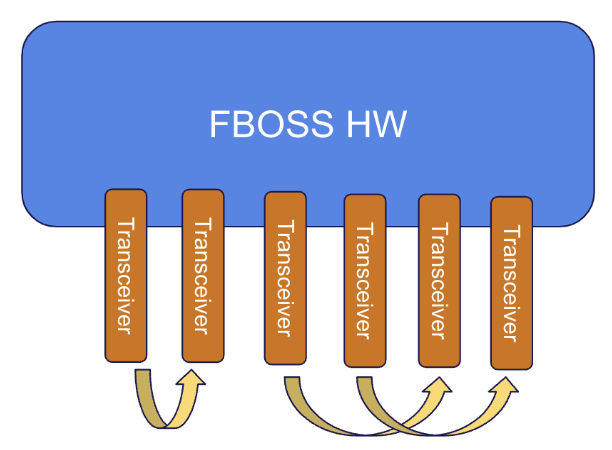
Guidelines for Platform Vendor
To ensure comprehensive testing, follow this guideline:
- 100% Port Coverage: Achieve 100% port coverage using all the supported transceivers and transceiver vendors.
Guidelines for Transceiver Vendor
To verify basic transceiver functionality and signal integrity, follow these guidelines:
- Minimum Transceivers: Connect at least 2 transceivers being qualified for basic transceiver bring-up.
- Signal Integrity: Create a topology with 100% port coverage to verify signal integrity.